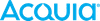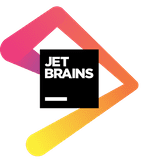Gatsby Themes: The power behind Emulsify style guide

Evan Willhite
Brian Lewis
In 2019, Gatsby introduced themes, which are plugins that can include default configuration, preconfigured functionality, data sourcing and/or UI code. This is extremely powerful, because it allows you to architect functionality and UIs that can be reused across multiple Gatsby projects. Last year at Decoupled Dev Days we announced Emulsify Design System*, including an entirely new tool - the style guide. A style guide unites an entire organization around a design system, what Brad Frost calls “the official story of how your organization designs and builds digital products.” Style Guides are often owned by large organizations or brands and serve multiple audiences and types of content, which means the user experience must be clear and the content flexible. Any style guide tool must also be capable of being highly designed to meet each unique client brand. These are some of the many reasons we chose to build a Gatsby theme.In this session, we will walk through the functionality of Emulsify's Gatsby style guide theme and how to leverage it in your own projects. We will also walk through developing a custom style guide and populating content from multiple sources to meet your organization's needs. Topics covered:Design SystemsStyle GuidesGatsbyGatsby themesJamstackAttendees should have basic familiarity with Gatsby and will walk away with the knowledge of when and how to build a custom style guide for a project.*With over 100,000 downloads, Emulsify has been an important open source tool both internally at Four Kitchens and in the Drupal community, helping to drive the component-driven development movement forward. The latest version leverages tools like Storybook and Gatsby to create a comprehensive design system and workflow for large organizations.
© 2020 Decoupled Days. All rights reserved.